How Mutual Fund Software Enhances Fund Comparison With Comparison Tools?
Ever had investors ask — “Which fund should I invest in?” Or, “Is this SIP doing better than the other?”
If you’re an MFD, you know this question never gets old. And it’s not just about giving answers — it’s about backing them with data.
That’s exactly where the Fund Comparison Tools in Mutual Fund Software, like that offered by REDVision Technologies, come in. They help you compare funds smartly, visualize performance, and guide investors with confidence.
Let’s break it down
SIP Comparison — Compare 5 Schemes in One Go
SIP is all about consistency. But even the most consistent investors want to know — “Which fund actually performed better over time?”
With the SIP Comparison Tool, you can now compare up to 5 mutual fund schemes at once — side by side — and even compare them with benchmarks like the Sensex. Here’s what makes it powerful:
● Quick Scheme Selection:
Just search the scheme names in mutual fund software for IFA, choose up to 5, and set your SIP amount (say ₹10,000).
● Custom Investment Period:
Pick your start date and maturity date to check how the SIP would have grown.
● Complete Performance Summary:
Get clear insights like: Total Invested Amount, Maturity Value, Profit/Loss, Absolute Returns (%), and XIRR (%)
● Visual Comparison Chart:
You can literally see how each SIP has performed month by month, benchmarked against Sensex or Nifty.
● Download & Share Reports:
PDF or Excel — choose how you want to share it with investors.
Why it matters:
This tool helps you show investors real performance — not just assumptions.
It builds trust, simplifies decision-making, and strengthens your role as an advisor.
Lump Sum Comparison — See Growth Over Time
Not all investors prefer SIPs. Some want to invest a large amount at once.
So, how do you help them choose the right fund for a lump sum investment?
The Lump Sum Comparison Tool works just like SIP comparison — but for one-time investments. Here’s how it helps:
● Compare Up to 5 Funds Together
Choose any 5 mutual fund schemes and see how ₹10,000 (or any amount) would have performed between your selected dates.
● Benchmark Comparison
Compare fund returns with Sensex or PPF to see where it stands.
● Simple Inputs, Rich Insights
Enter the investment amount, start date, and maturity date — that’s it.
The software generates an easy-to-read performance report in seconds.
● Clear Visuals & Graphs
Charts make it easy to explain performance trends to investors — no jargon, just visuals.
Why it matters:
It helps you demonstrate data-backed fund selection, improve investor confidence, and show exactly how one-time investments could have performed.
Conclusion
Whether it’s SIP or Lump Sum — MF Software empowers MFDs to compare, analyze, and present performance like a pro.
You’re not just selling a fund — you’re showing investors a clear, data-driven story behind every recommendation. That’s what makes all the difference.
FAQs
1. Can I compare both SIP and lump-sum investments in the same tool?
No, they’re separate tools — one for SIP and one for Lump Sum. Each focuses on different investment patterns and performance metrics.
2. How many funds can be compared at once?
You can compare up to 5 mutual fund schemes simultaneously for both SIP and Lump Sum modes.
3. Can I include benchmark indices like Sensex or PPF while comparing?
Yes! You can include benchmarks such as Sensex (for SIP) and Sensex or PPF (for Lump Sum) for a fair performance comparison.
4. Can these comparison reports be shared with investors?
Absolutely. You can download the reports in PDF or Excel, or email them directly through the back office software.

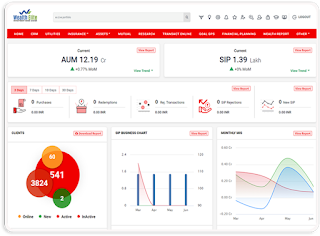


Comments
Post a Comment