How Does Model Portfolio Work in Mutual Fund Software for Distributors?
Investors need to visualize how their investments will perform before they commit. Without a clear picture of potential outcomes, many investors hesitate to invest with Mutual Fund Distributors (MFDs). This is where the concept of a model portfolio becomes essential.
Challenges MFDs Face in Convincing Investors
- Lack of Visualization: Investors often struggle to understand how different investment strategies will impact their financial goals.
- Trust Issues: Convincing clients that a particular investment strategy is suitable for them can be difficult without tangible examples.
- Varied Risk Profiles: Every investor has a unique risk tolerance, making it challenging to recommend a one-size-fits-all portfolio.
- Complexity of Options: The wide array of available mutual funds can overwhelm investors, leading to indecision.
Introducing Model Portfolio in Mutual Fund Software
Mutual fund software for distributors by REDVision Technologies offers a solution to these challenges through a powerful tool known as the Model Portfolio. This feature allows MFDs to create and present sample portfolios tailored to different risk profiles, helping investors see how their money could grow over time.
Step 1: Create a Model Portfolio
The first step in utilizing the model portfolio feature is to create portfolios based on various risk profiles and investment objectives. MFDs can:
- Diversify Investments: Include a mix of asset classes such as equities, bonds in mutual funds to align with different risk appetites.
- Tailor Strategies: Design portfolios with different strategies, such as growth-focused or income-generating, to meet diverse client needs.
- Provide Examples: Showcase how these portfolios have historically performed or how they are projected to perform under different market conditions.
Step 2: View, Edit, or Delete Model Portfolios
After creating model portfolios, MFDs have the flexibility to:
- View: Quickly access any model portfolio to present it to clients during discussions.
- Edit: Make adjustments to portfolios in response to changing market conditions, updated financial goals, or client preferences.
- Delete: Remove outdated or underperforming portfolios to keep the offerings relevant and effective.
This ongoing flexibility ensures that MFDs can continuously adapt and refine their investment strategies to provide the best possible recommendations to their clients.
Step 3: Generate Personalized Investment Plans
Once the model portfolios are in place, MFDs can use them to create personalized investment plans for individual clients. This process involves:
- Customization: Tailoring the model portfolio to match the specific financial goals, risk tolerance, and time horizon of each client.
- Detailed Projections: Provide clients with projections of expected returns, risk levels, and the potential growth of their investments.
- Clear Communication: Explaining the reasoning behind each recommendation, helping clients understand how the portfolio aligns with their long-term financial objectives.
Conclusion
Mutual fund software, with its model portfolio feature, is a game-changer for MFDs. By enabling investors to see the potential of their investments clearly, MFDs can build stronger relationships and drive better outcomes for both their clients and their businesses.
The ease of managing multiple portfolios, coupled with the ability to tailor and adjust them as needed, frees up MFDs to focus on revenue-generating activities and long-term business growth.

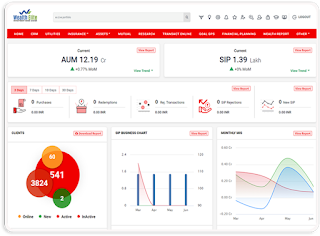


Comments
Post a Comment